Membership in the United Nations Association of the USA (UNA-USA) is open to any U.S. citizen or resident who is committed to supporting the United Nations and its vital work. We also have a donation page if you would like to show support without joining.
Together, we can educate, inspire, and mobilize the nation to take action for a better world. Stand up for the UN and support global progress by activating your UNA-USA membership today!
If you are 25 years old or younger, you are eligible for free youth membership. Click here ➔